Creating an Account
Get started at my.farm.bot
-
Go to my.farm.bot
-
Enter an Email, Name, and Password in the CREATE AN ACCOUNT widget
-
Check that you agree to our privacy policy and terms of use
-
Click
-
Check your email and click the link to confirm your account
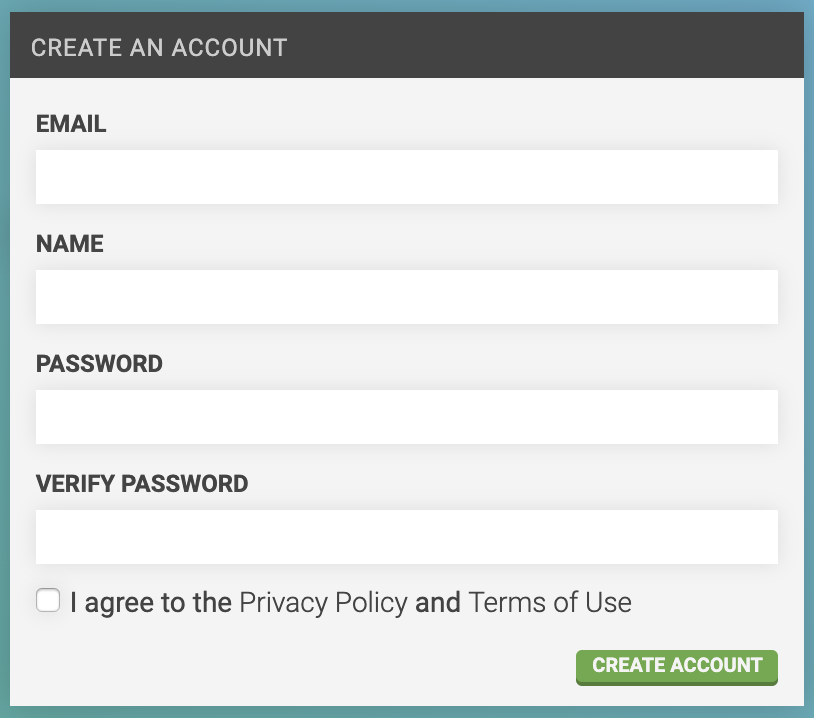
Complete setup
Clicking the email verification link will log you into the app and take you to the message center. Here, you’ll see a few messages to help you become familiar with the app, as well as one to complete setup.
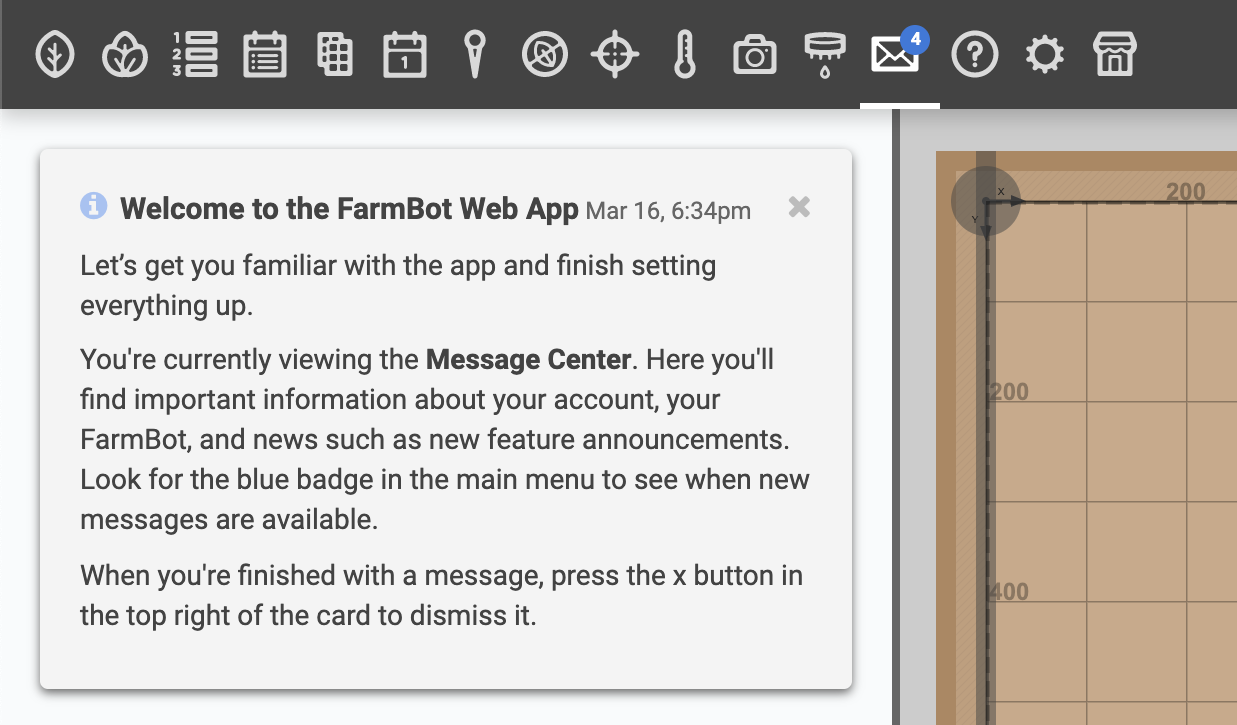
Connect FarmBot to your account
- Install FarmBot OS
- Configure FarmBot with the same email and password you used to create your web app account
- Login to my.farm.bot
Can you hear me now?
The web application should now be in communication with your FarmBot. You should see some bootup logs streaming into the status ticker at the top of the screen, and FarmBot will soon be responsive to commands you send it. If there are any problems, see the troubleshooting guide.