Custom Settings
Add custom settings to support Lua commands and custom FarmBot functionality. Open these settings in the app
FarmBot supports custom key/value settings that can be accessed via the Lua env() function. Custom settings are useful for a wide variety of use cases such as storing 3rd party API keys or configuration values that you want to use in more than one sequence and/or Lua command.
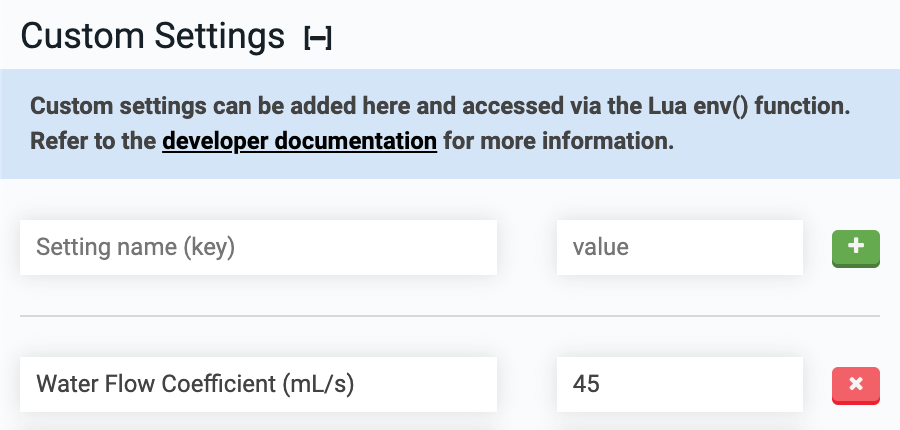
Add a custom setting
To add a custom setting, type in the setting name (key) and its value. Then press the button to save the setting.
Edit a custom setting
To edit a custom setting, change the key and/or value and then click outside of the text box. See the sync icon in the top bar of the app for indication that the updated setting has synced with the FarmBot.
Delete a custom setting
To delete a custom setting, press the button.
The web app does not perform any checks when deleting a custom setting. Sequences that still try to access a setting after it has been deleted may fail or have unexpected results.