Tools
Manage tools and seed containers my.farm.bot/app/tools
On the tools page you can manage all of your FarmBot’s tools, seed containers, and tool slots.
Creating tools and seed containers
To create a new tool or seed container, press and then the button. Provide a Name to define the tool or seed container. Alternatively, press to add all of the standard tools and seed containers.
When finished editing, press .
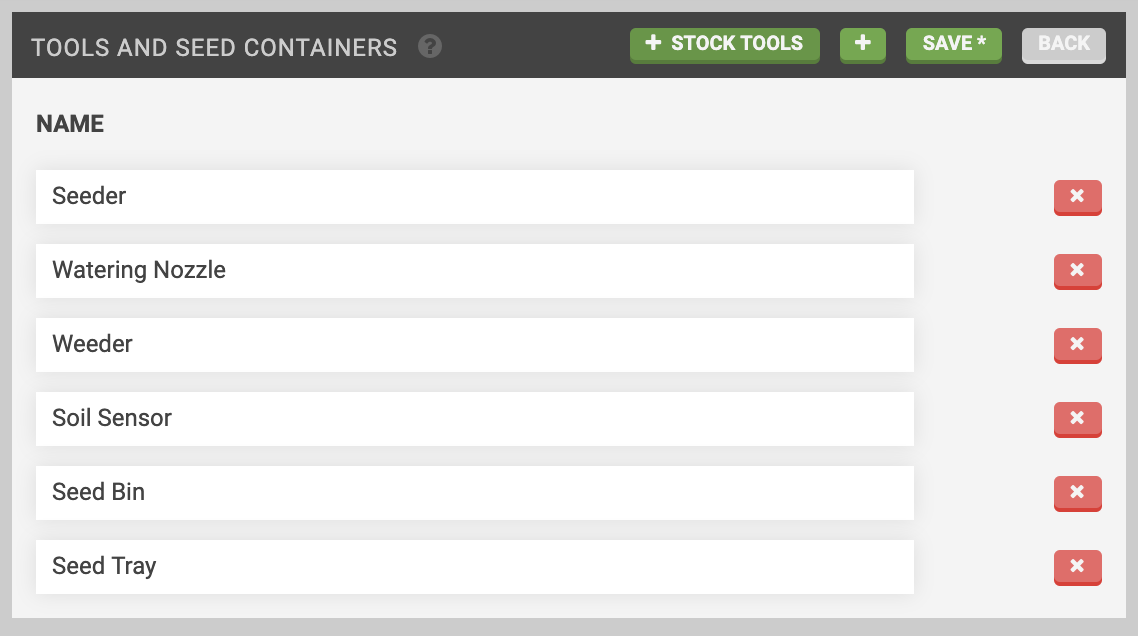
Deleting tools and seed containers
To delete a tool or seed container, press and then the button for the item you wish to delete. Finish editing by pressing .
Note: You cannot delete a tool or seed container if it is currently loaded into a tool slot.