Pin Bindings
Warning
Binding to a pin without a physical button and pull-down resistor connected may put FarmBot into an unstable state.
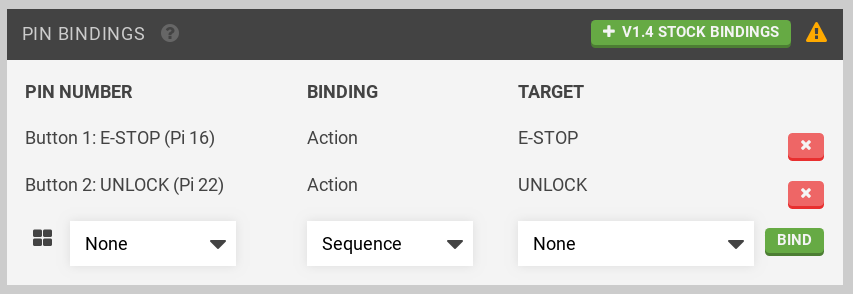
v1.4 stock bindings shown
Set or remove Raspberry Pi GPIO pin bindings to allow start of a sequence or an action by pressing a physical button (or by motion sensor output).
Select a Raspberry Pi GPIO pin number (open the GPIO diagram for assistance as shown below by pressing the icon) and select a sequence in the drop down menu.
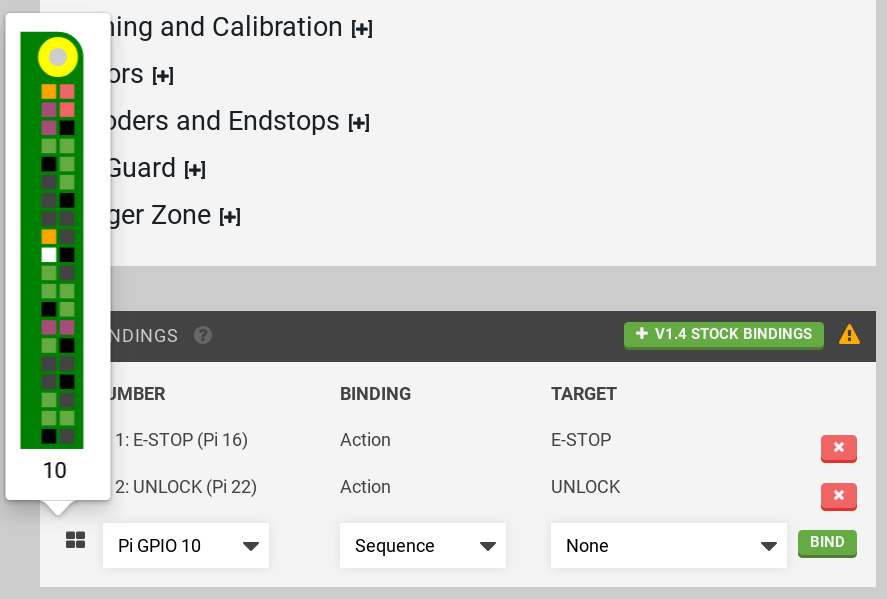
Alternatively, select an action:
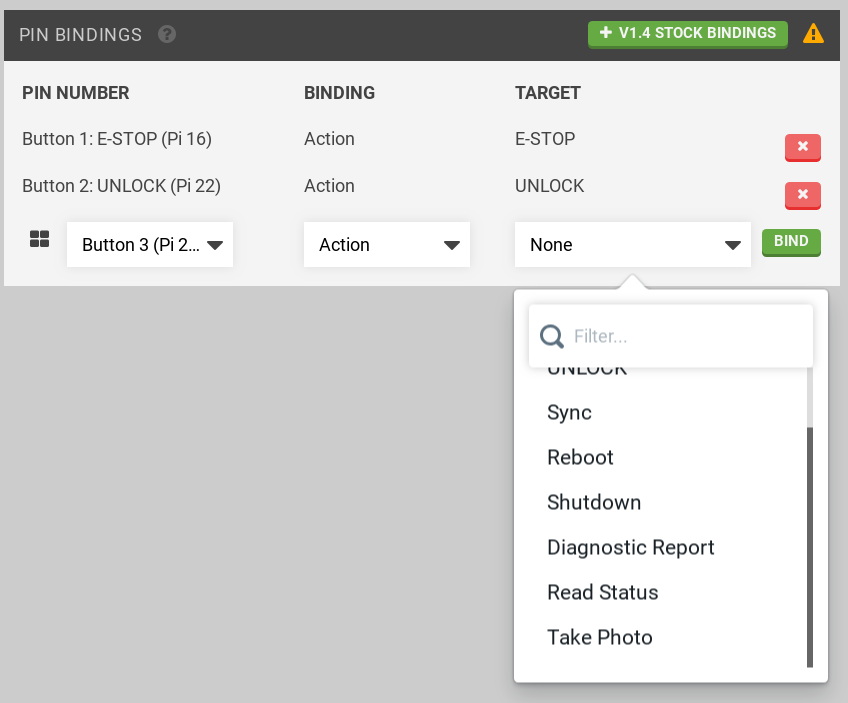
When done press to save the binding.
Notes:
- Sequences must be synced to the device before use in a pin binding.
- Buttons should be connected between the selected pin and +3.3v.