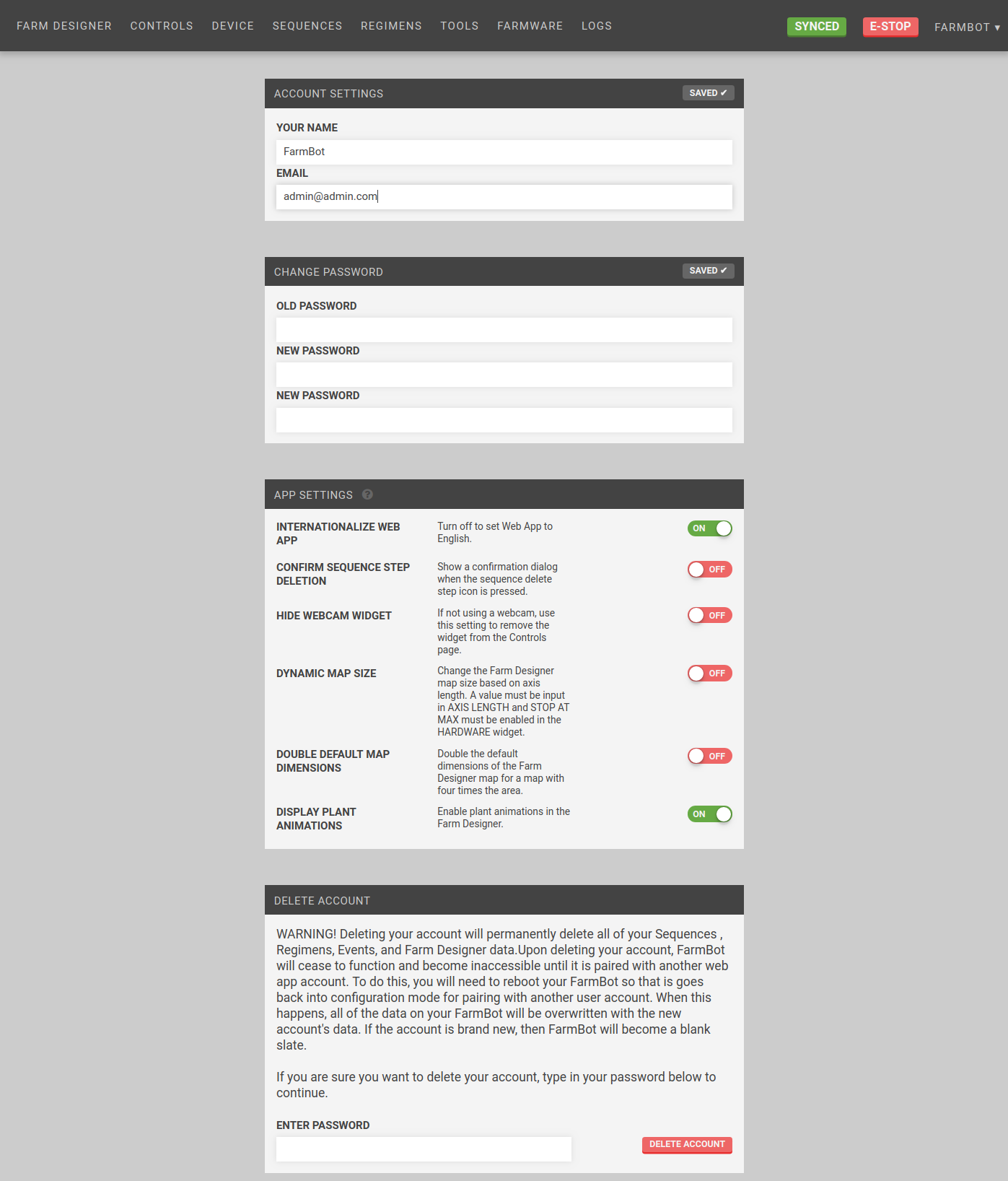Account
Manage your account and app settings my.farm.bot/app/account
Account Settings
Change your name (displayed in the top right of the app) and email (used for login, emailed log messages).
Change Password
Select a new password.
App Settings
Customize your web app experience.
Internationalize web app
Disable use of language files to translate web app text.
Web App translations may be incomplete
Interested in helping out? See the instructions for submitting corrections or new languages.
Confirm sequence step deletion
Show a confirmation dialog when the sequence delete step icon is pressed.
Hide webcam widget
If not using a webcam, use this setting to remove the widget from the Controls page.
Dynamic map size
Change the Farm Designer map size based on axis length. A value must be input in AXIS LENGTH and STOP AT MAX must be enabled in the Hardware widget.
Double default map dimensions
Double the default dimensions of the Farm Designer map for a map with four times the area. (FarmBot Genesis XL)
Display plant animations
Enable plant animations in the Farm Designer.
Experiencing plant icon oddities?
Use or upgrade to the latest Chrome browser, disable animations using this setting, or submit a bug report.
Delete Account
Permanently delete your account and all of its data.
Export Data
Download all of your Web App account data. Exported data is delivered in JSON format to your email address as a file attachment.