Tool Slots
Allow FarmBot to find the tools and seed containers my.farm.bot/app/tools
Once you’ve added all of your tools and seed containers, its time to load some or all of them into tool slots. Tool slots are locations within FarmBot’s coordinate system that can hold a tool or seed container.
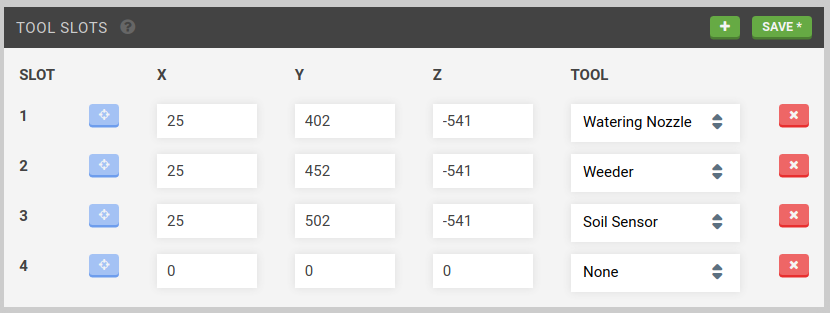
Creating tool slots
To create a new tool slot, press and then the button.
Next, provide coordinates for the tool slot.
- If you plan to load an interchangeable tool into the slot: Use coordinates for when FarmBot’s UTM will fully mount the tool while it is still in the slot.
- If you plan to load a seed container into the slot: Use coordinates for when FarmBot’s seed injector needle will be positioned to pick up a seed from the container.
To input accurate coordinates, use the manual controls to move FarmBot into the desired position (mounting the tool or picking up a seed). Then click USE CURRENT LOCATION in the slot’s menu to copy FarmBot’s current coordinates into the X, Y, and Z input fields.
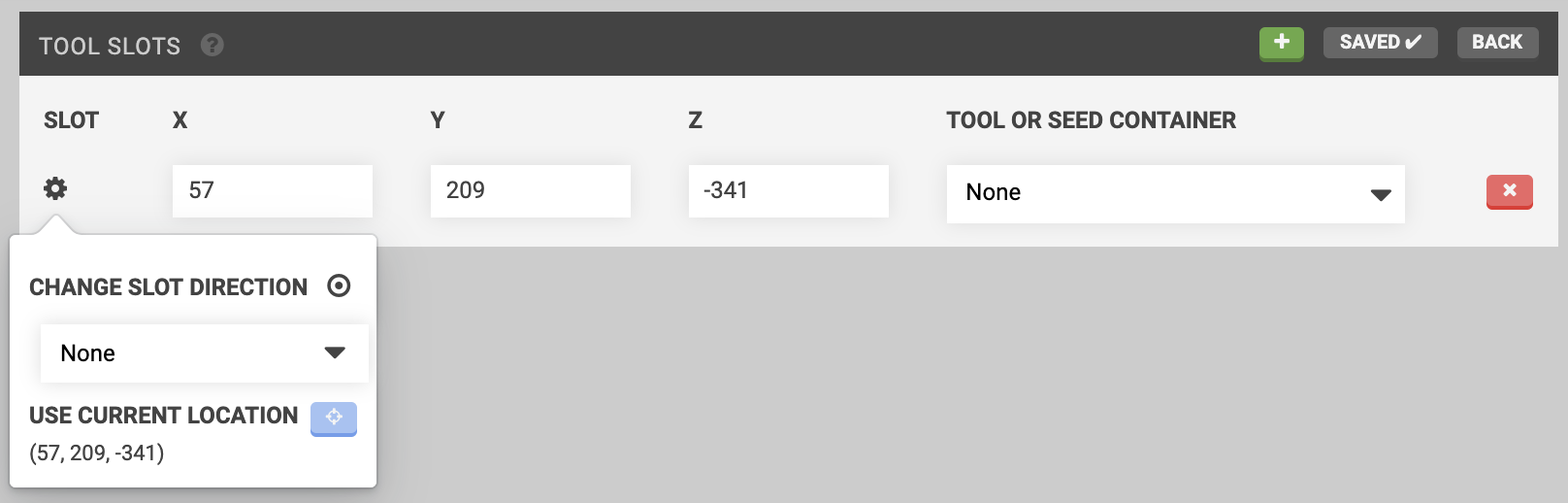
Changing the slot direction
Most tool slots have a slot direction, which is the direction that the tool or seed container must be loaded and unloaded from. To specify a tool slot’s direction, use the CHANGE SLOT DIRECTION dropdown located in the slot’s menu.
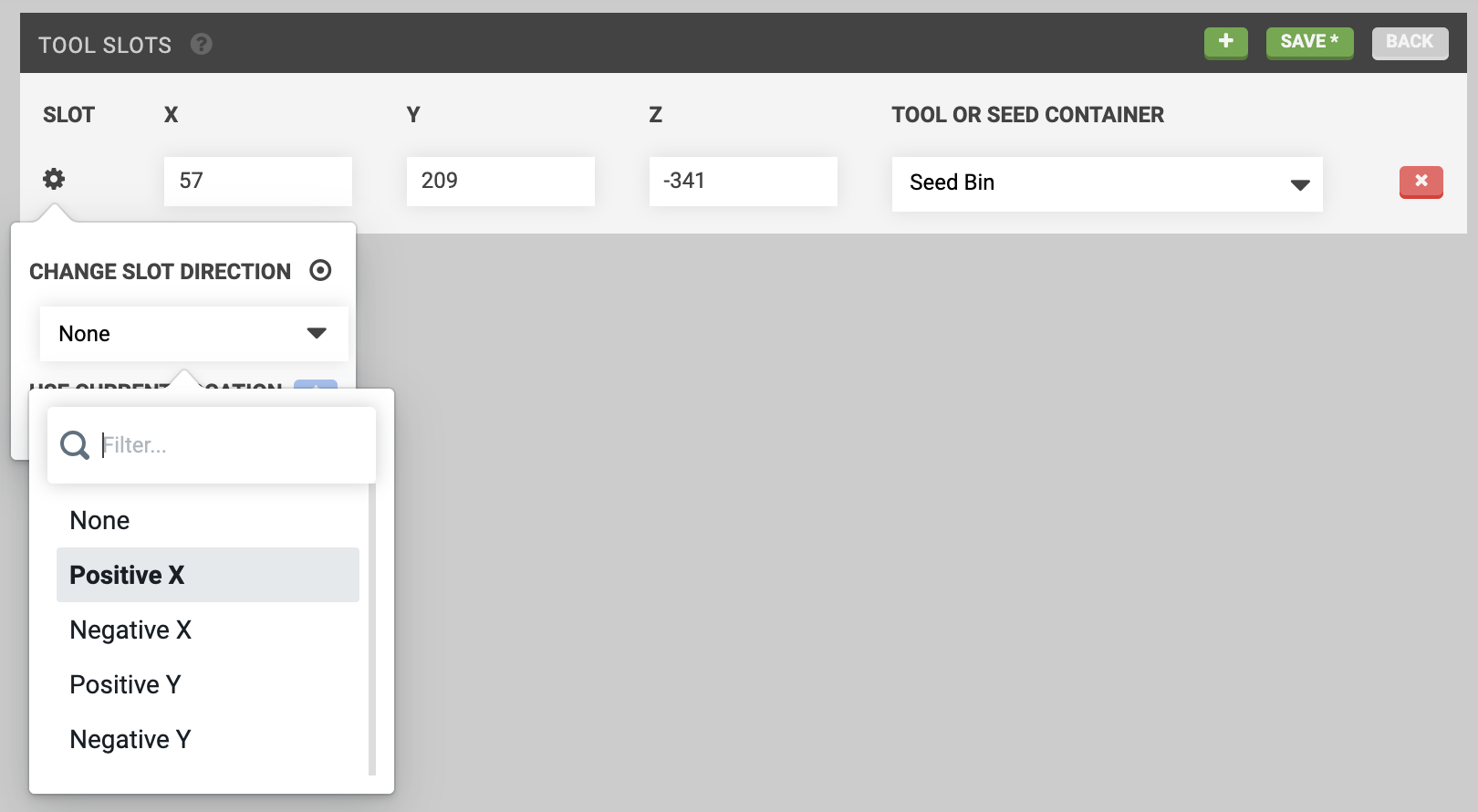
Coming soon: gantry-mounted slots
We’re working on new hardware and the software to support gantry-mounted slots. This will allow FarmBot to, for example, pick up seeds more quickly by simply traversing the Y and Z axes, instead of having to travel all the way back and forth along the X-axis as well when sowing.
Loading tool slots
Select a tool or seed container from the TOOL OR SEED CONTAINER dropdown to load it into the slot.
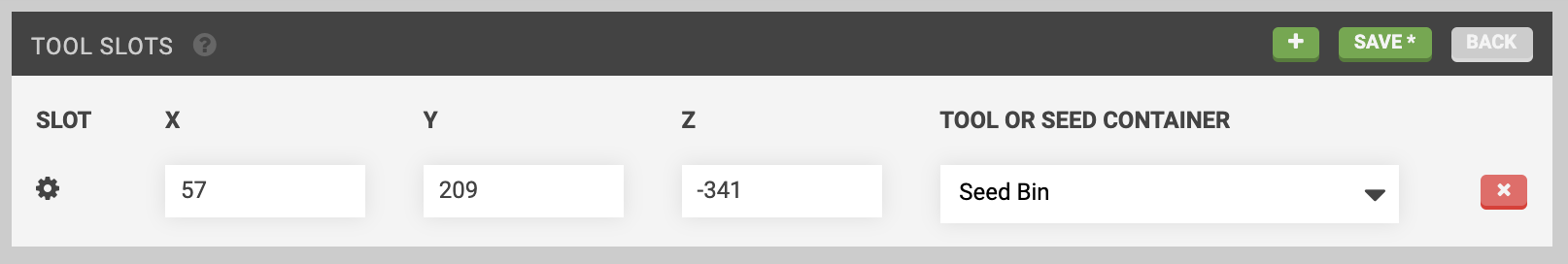
Press when you are finished adding, editing, and loading tool slots.
IMPORTANT: Now that you have virtually loaded your tool slots, you must also load the real tools and/or seed containers into the real tool slots to match your virtual configuration. If you do not do this, FarmBot may perform undesirably. And don’t forget: if you change things up in real life (remove a seed bin, for example), you must come back to this page in the app to update the virtual configuration to match.
Your FarmBot might not have interchangeable tools
Depending on your FarmBot version, you may not have interchangeable tools (such as the soil sensor) that need to be loaded into a tool slot. If this is the case, you will only need to load seed containers into tool slots.
Viewing tools and tool slots in the farm designer
Once you are finished creating tool slots and loading them with tools and/or seed containers, navigate to the farm designer to view them on the map. Hovering over a tool will display its name, and clicking it will navigate you back to the tools page.
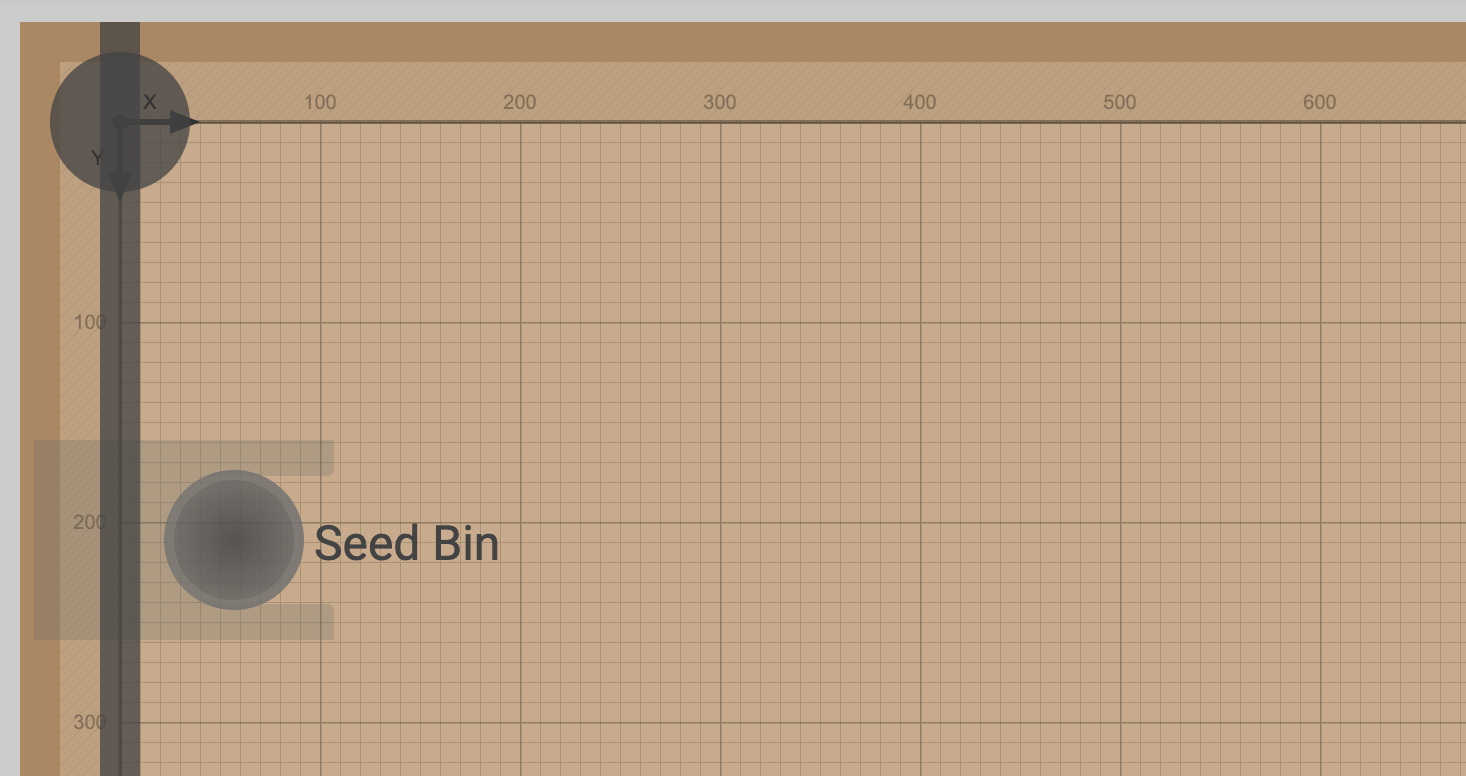
Deleting tool slots
To delete a tool slot, press and then the button for the slot you wish to delete. Finish editing by pressing .