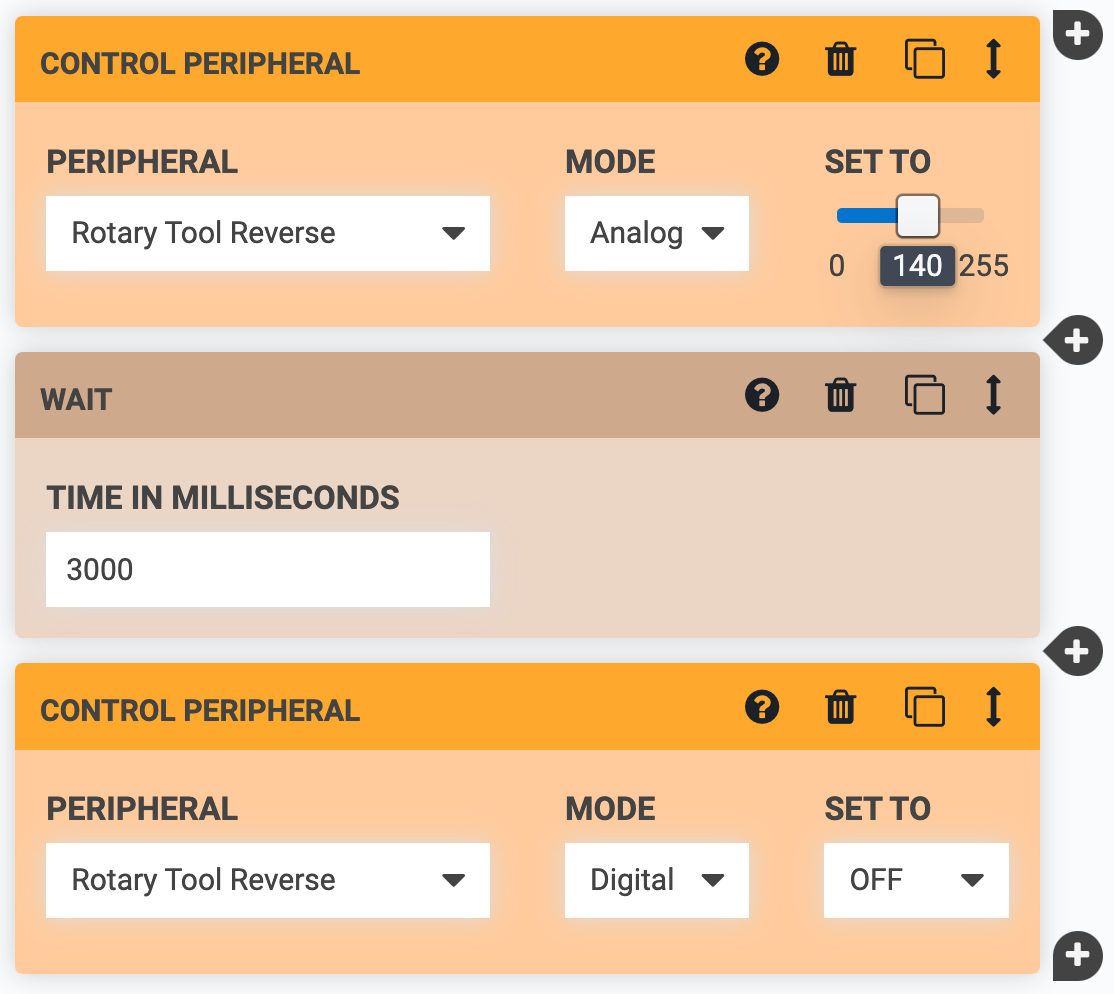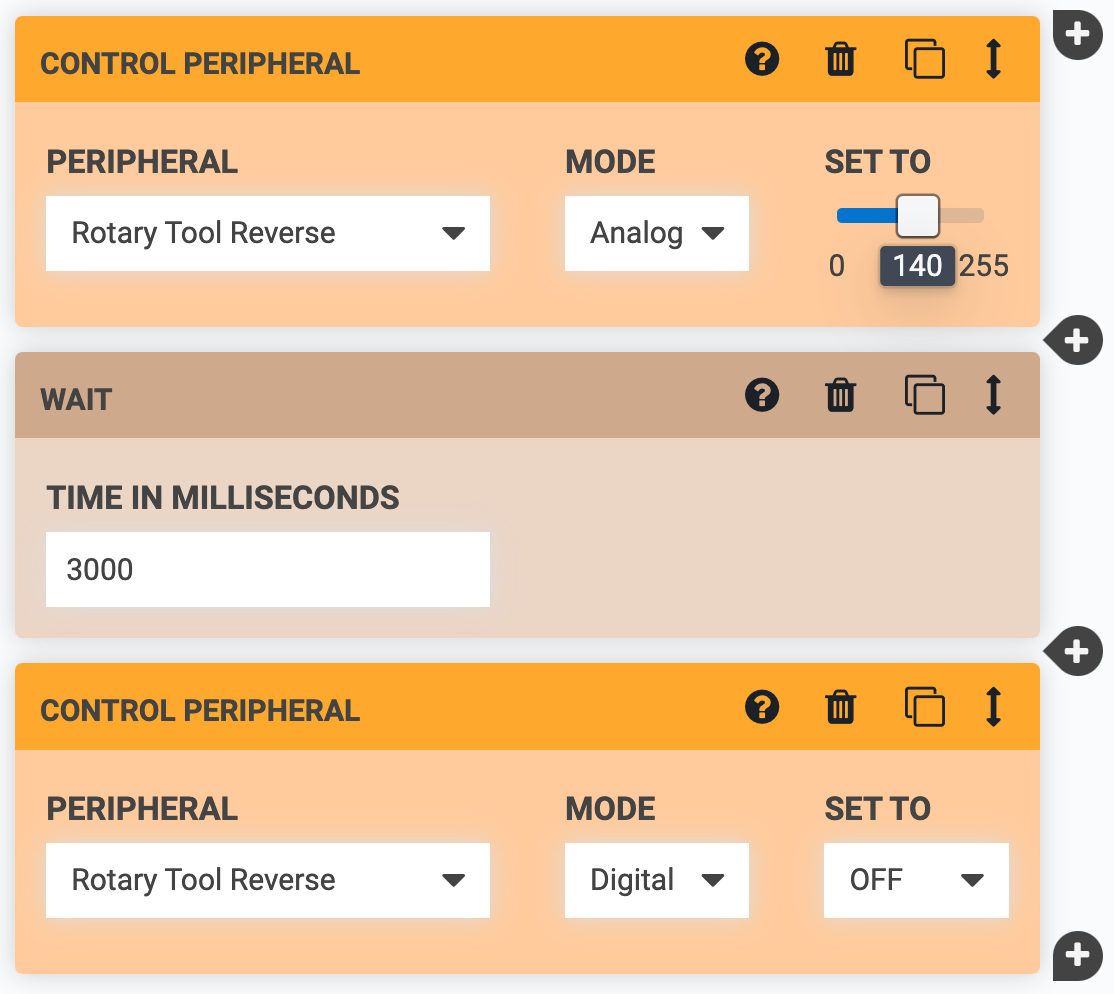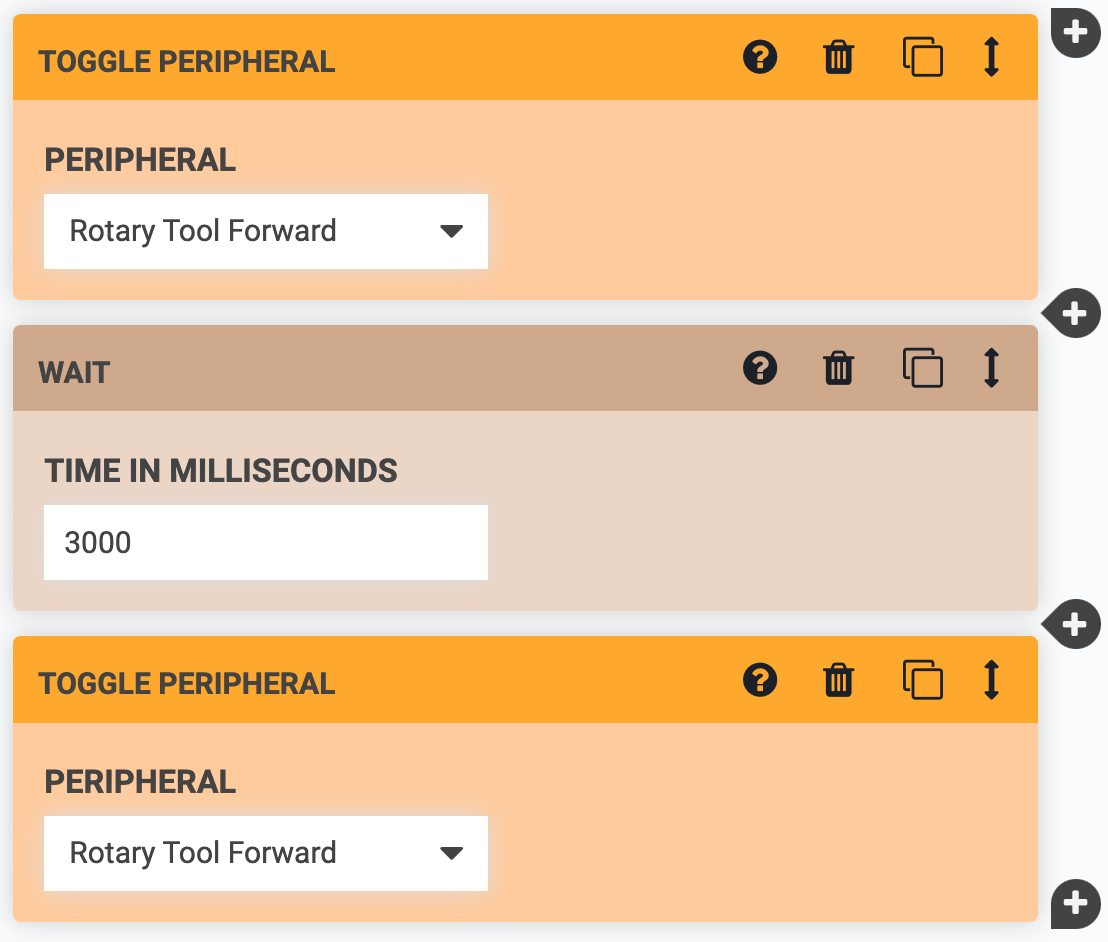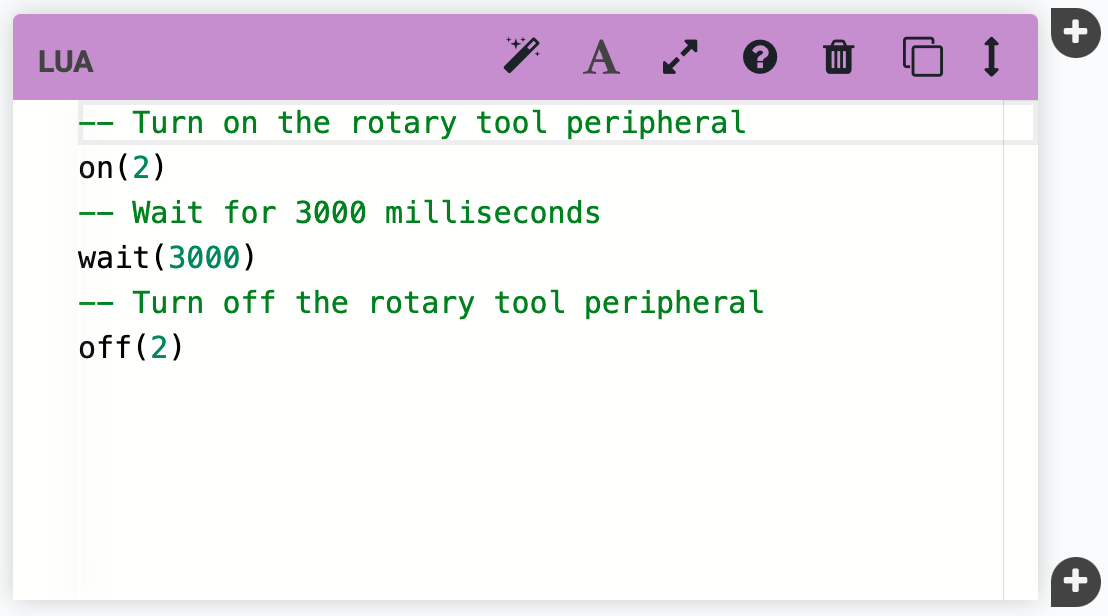Use the FarmBot Genesis Rotary Tool
In this guide: See how to use the FarmBot Genesis rotary tool
FarmBot Genesis v1.6+ kits include a rotary tool featuring a 24 volt DC motor, interchangeable implements, and an adjustable motor angle allowing FarmBot to perform light duty weed whacking, soil surface milling, and drilling operations.

Controlling the rotary tool
The rotary tool’s motor can be activated using a peripheral pin:
- Pin 2 is used for forward operation
- Pin 3 is used for reverse operation
These pins can be used in either Analog or Digital modes, where a digital ON will result in full-speed operation while an analog value between 0 and 255 will result in a proportional speed from 0 to 100%.
You can set Pin 2 or Pin 3’s mode and value in several ways:
Manual control
To manually control the rotary tool, open up the peripherals tab of the controls popup. From there, you can configure Pins 2 and 3 to be in Analog or Digital mode and manually control them using the toggle switches or sliders.
Activating both Pin 2 and Pin 3 at the same time will result in the rotary tool not moving. While this will not cause any damage, it is not recommended.
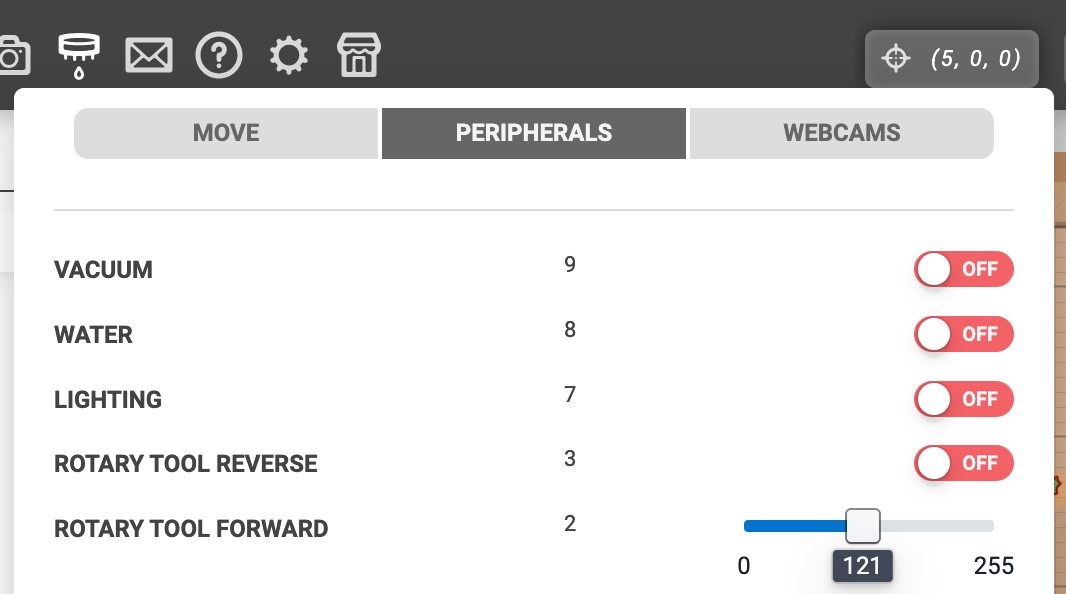
Sequence commands
You can also control the rotary tool programatically using the following sequence commands:
- CONTROL PERIPHERAL
- TOGGLE PERIPHERAL (only toggles between Digital ON and OFF)
- LUA using custom code. See our developer documentation for additional details.