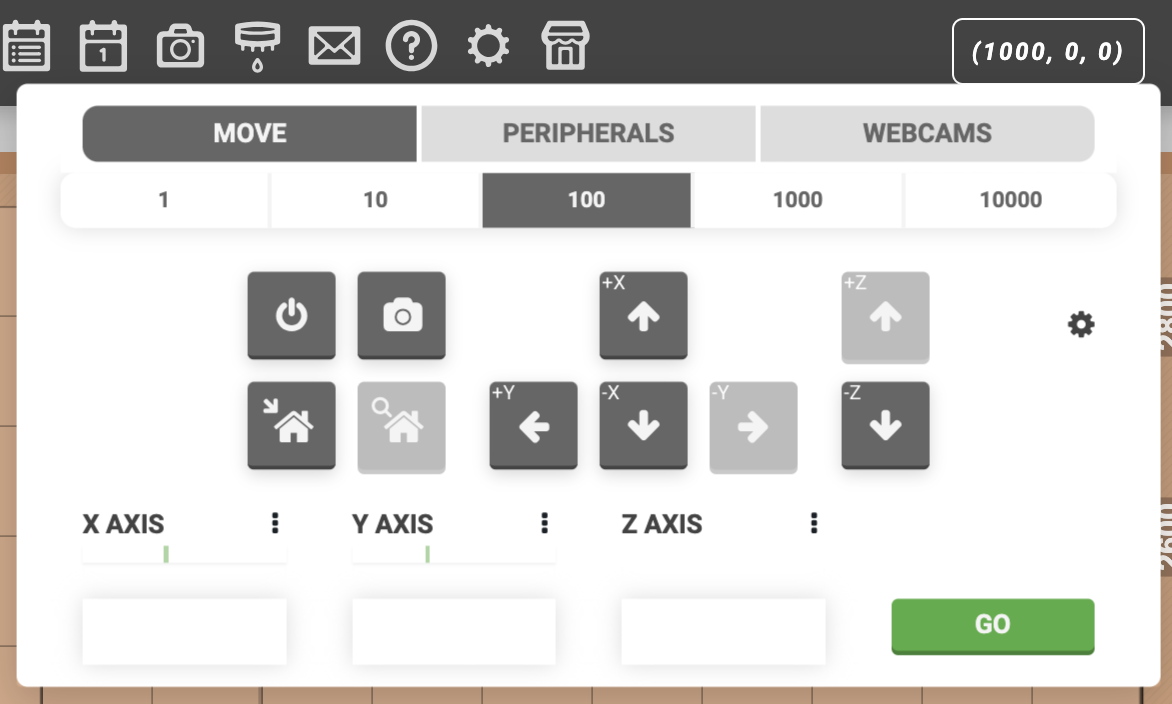Controls
Manually control your FarmBot from anywhere! ![]() Open this popup in the app
Open this popup in the app
You generally will not need to manually control FarmBot, but in case you want to show off to your friends, you can do so from the controls popup. Here, you’ll find three tabs:
- MOVE has buttons and fields for moving FarmBot to a new location, plots for monitoring the position and motor load, and options for taking photos and powering down.
- PERIPHERALS features a virtual representation of the electronics box buttons as well as toggles and sliders for all of the peripherals.
- WEBCAMS allows you to add and view a livestream of your FarmBot using a 3rd party webcam or security camera.