Tool Mounting Sequence
An example sequence to mount the watering nozzle tool
This example sequence is only applicable to FarmBot Genesis kits, which have a universal tool mounting system and interchangeable tools.
Step 1: Add the tool to a slot
If you haven’t already, create the watering nozzle tool in the web app and add it to a slot. Then place the real tool in the physical slot to ensure your real-life configuration matches the web app.
Step 2: Create the sequence
Navigate to the Sequences page of the web app and press the button to add a new sequence. The new sequence will appear in the sequence editor in the middle column. Give the sequence a descriptive name and optionally assign it a color.
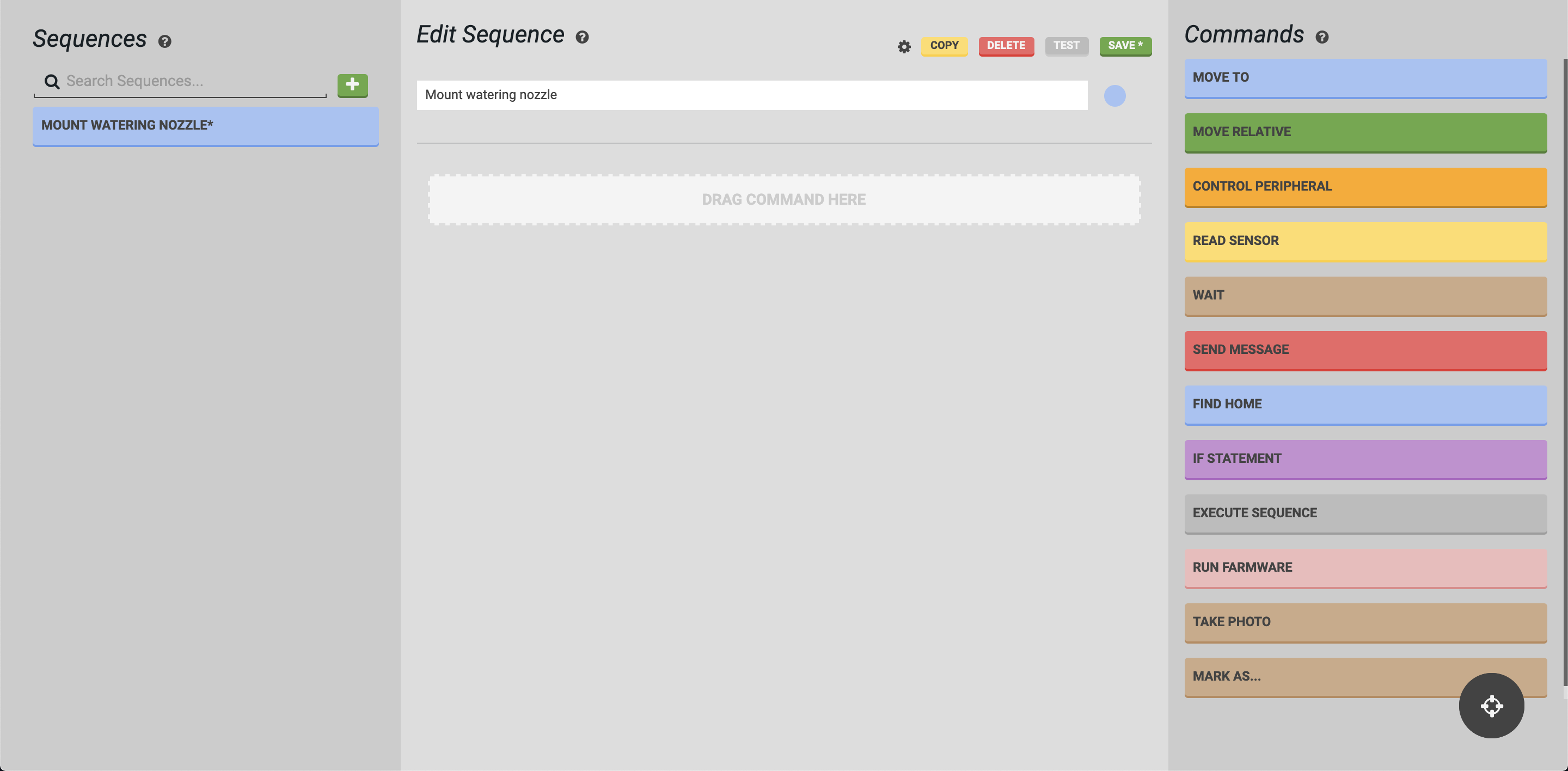
Step 3: Start from home
Begin the sequence with a movement to the home position. Add a Find Home command by clicking it or dragging it into the sequence from the Commands column.
If you are not using encoders, endstops, or stall detection...
You may use a Move step to (0, 0, 0) instead of Find Home.
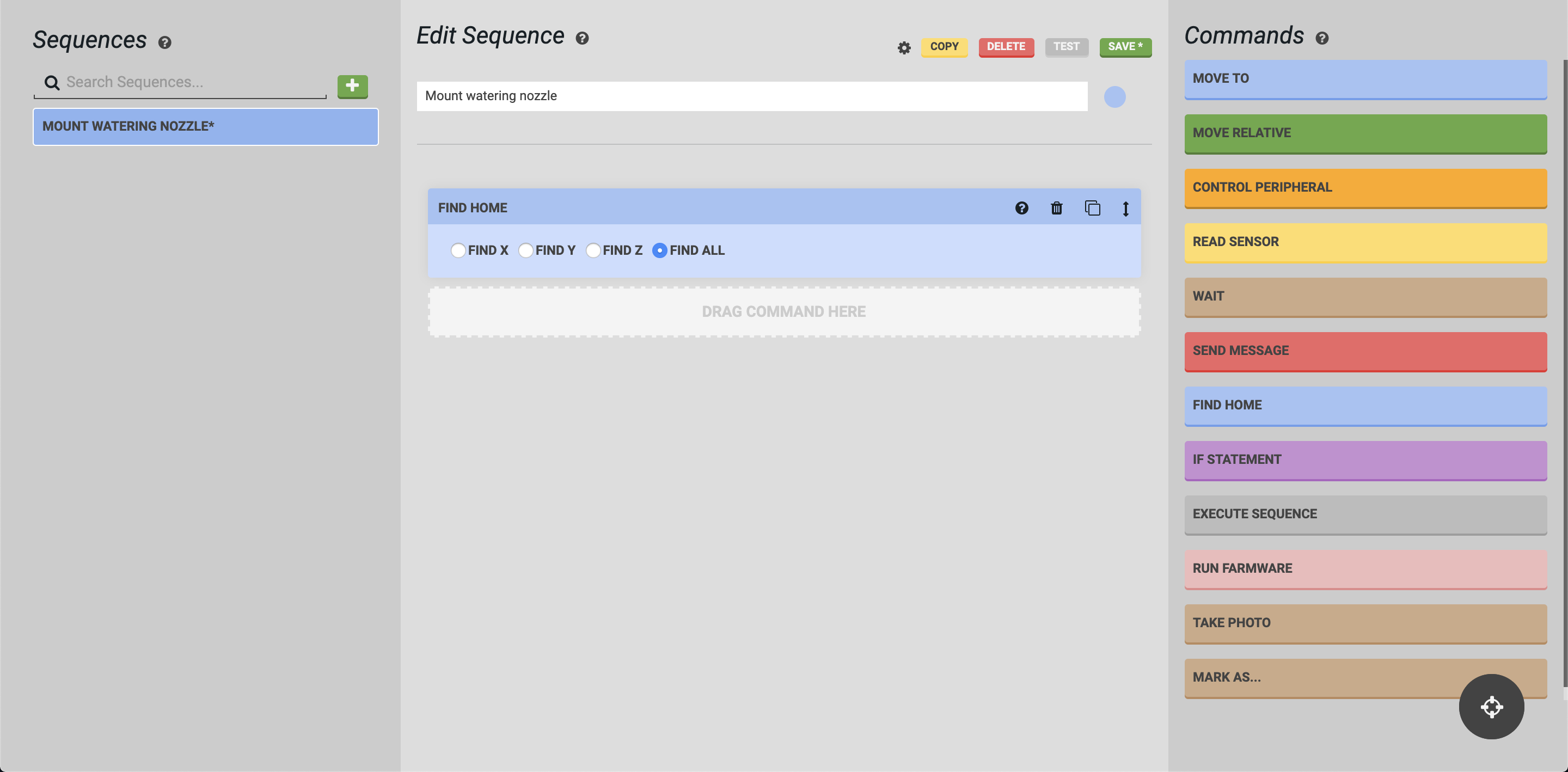
Step 4: Move above the tool
Next, we want to move FarmBot to a position directly above the tool to prepare it for descending and mounting the tool. Add a Move command by clicking it or dragging it into the sequence. Select the Watering Nozzle tool in the LOCATION dropdown and add a 100 mm Z-OFFSET.
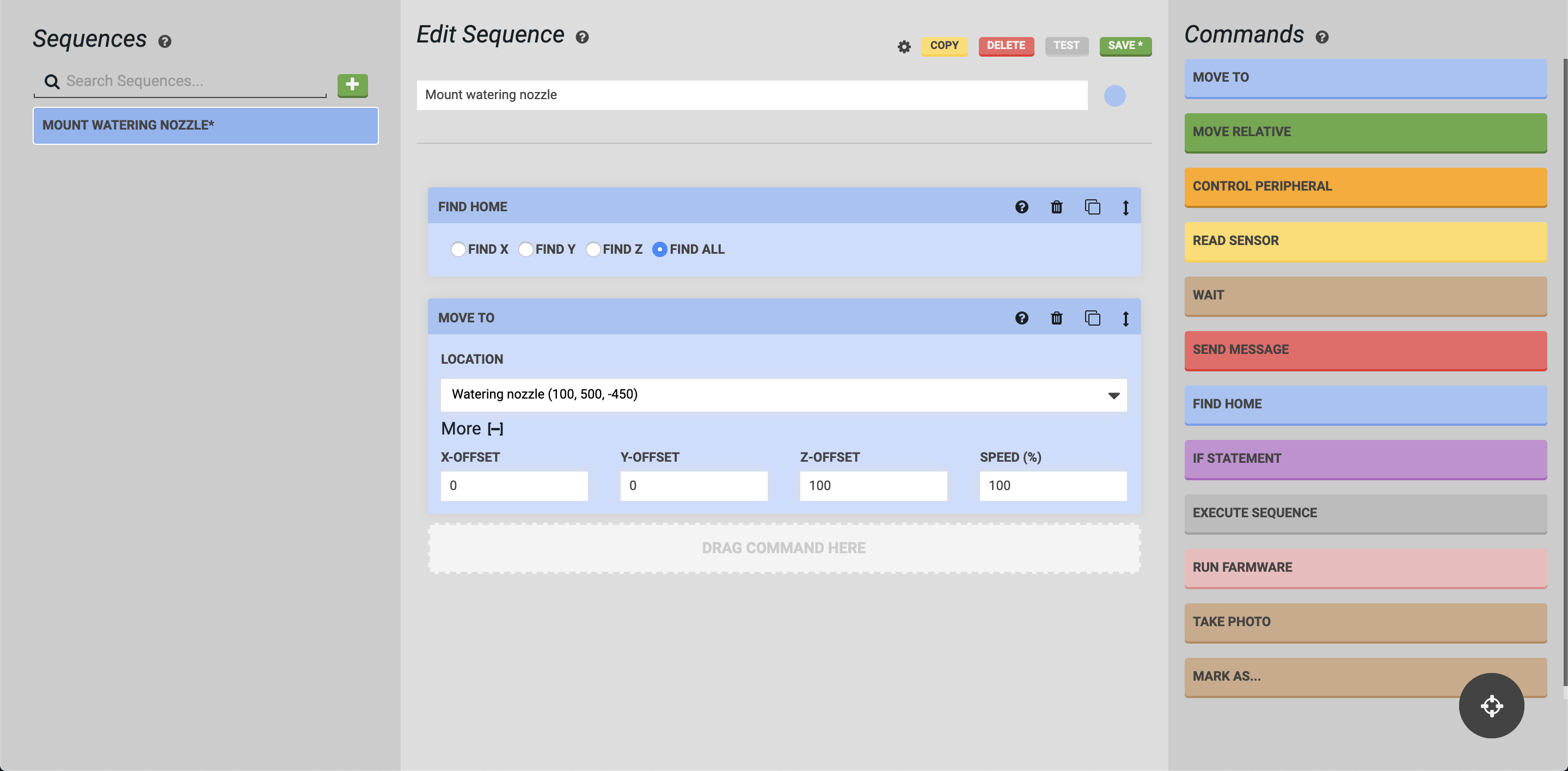
Step 5: Mount the tool
Now we want FarmBot to descend directly down to mount the tool. Add another Move command and select the Watering Nozzle in the LOCATION dropdown as before. This time, we will not add any offsets.
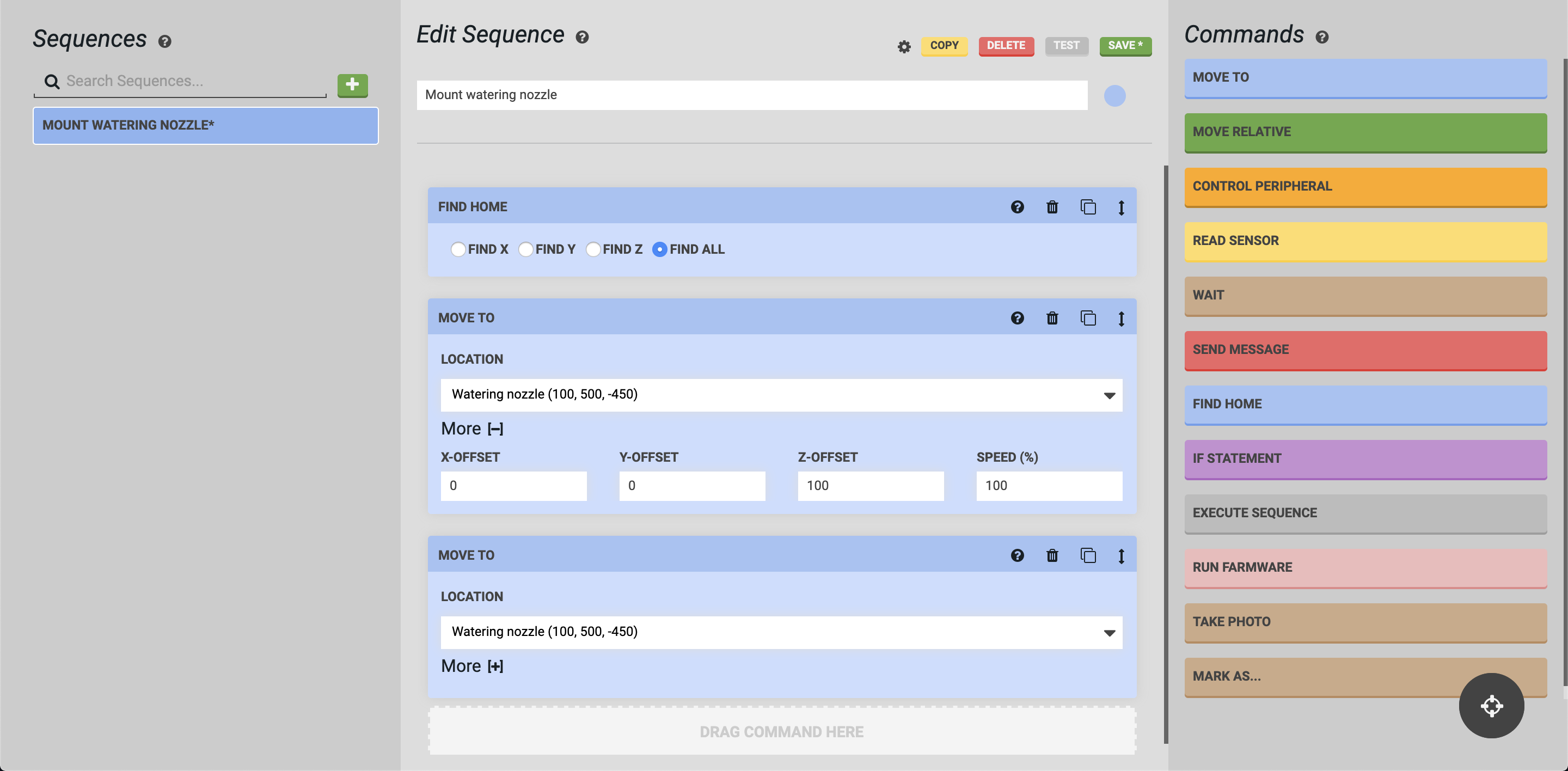
Step 6: Pull the tool out of the slot
At this point, FarmBot’s UTM would be mounted to the watering nozzle tool in the slot. The next step will be to pull the tool out of the slot. Add another Move command and select the Watering Nozzle as before. Then add a 100 mm X-OFFSET.
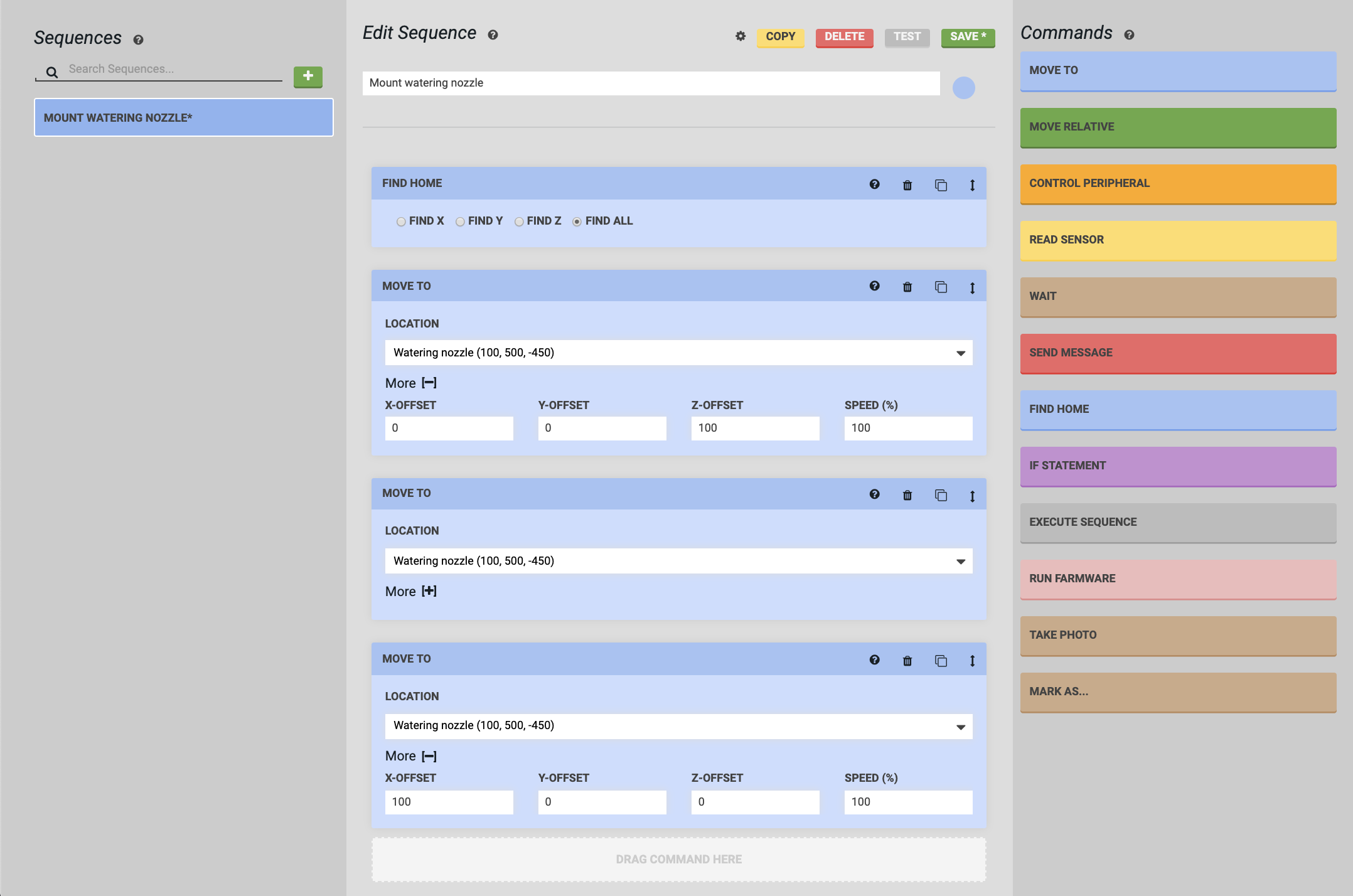
Step 7: Save and test the sequence
Press the button to save the sequence. Then use the button to try out your new sequence.
Your turn
Now that you’ve created a tool mounting sequence, try creating a sequence to return the tool to the toolbay.
Additional considerations
Prepare for subsequent movements
It can be helpful to add a Move command with offset from current location selected in the LOCATION dropdown at the end of the sequence to move FarmBot in the positive Z direction. This will help reduce the likelihood of subsequent movements impacting any nearby objects (such as plants).
Omit the homing step
You may consider omitting the Find Home command at the beginning of the sequence if the sequence is being used within a larger sequence that already has a Find Home at the beginning.
Use a location variable
This example sequence can only be used to mount the watering nozzle tool, meaning you will need to make additional sequences to mount other tools. Consider using a location variable to make this a generic mount tool sequence that can be used to mount any of your tools.