Take Photo
Farmware for taking photos with your FarmBot’s camera
1st party farmware
This farmware comes pre-installed with FarmBot OS.
To take a photo, press the button. Once FarmBot takes the photo, it will upload it to the web app along with the coordinates of where the photo was taken, as well as the date and time.
Once you have taken multiple photos, use the PREV and NEXT buttons to navigate through your images. To delete a photo, press the button.
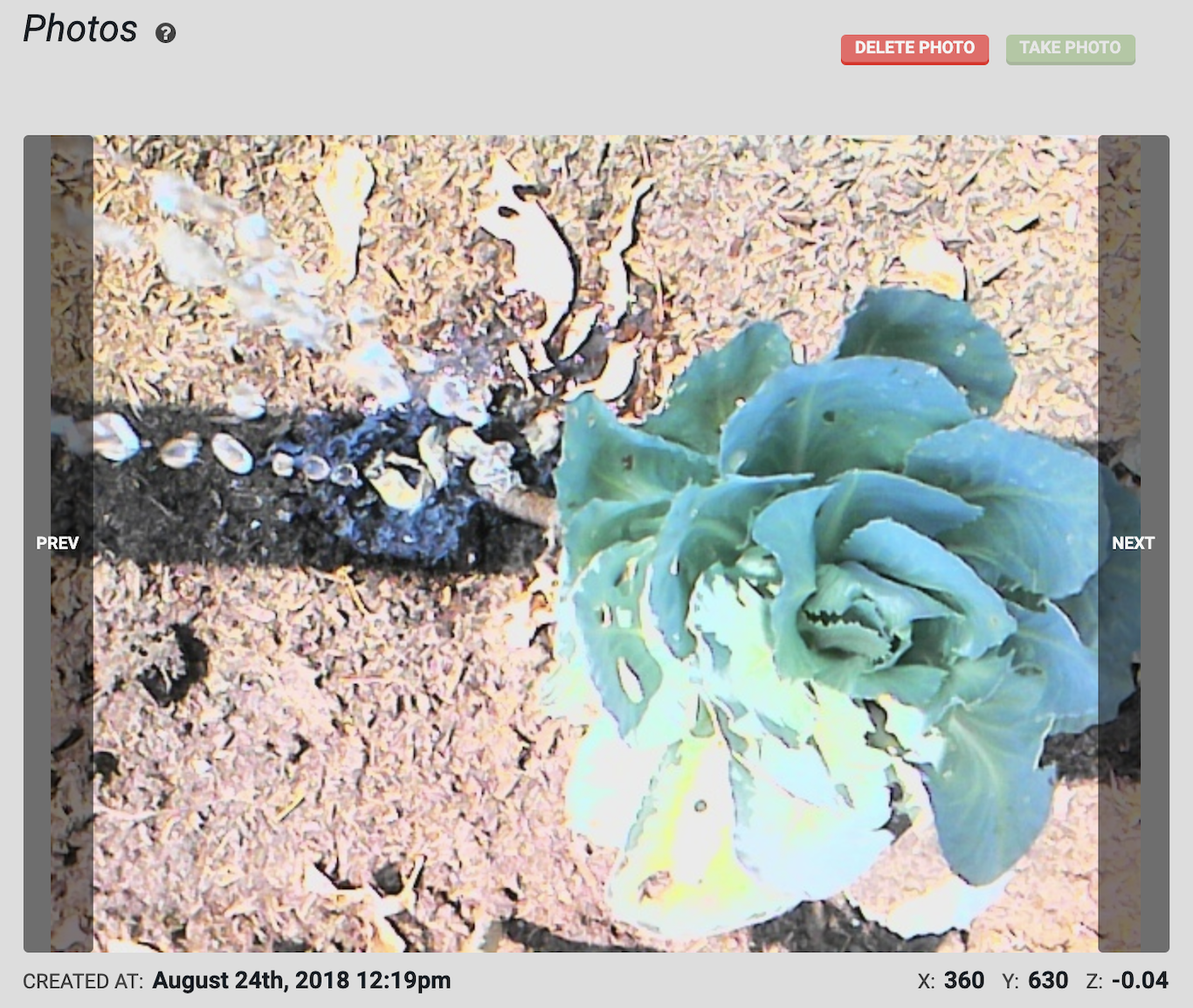
📘
The default camera is a USB camera. If you would like to use a Raspberry Pi camera, use the camera selection dropdown menu in the Device widget on the Device page.