Farmware
DEPRECATED plugin system for FarmBot OS
Farmware is being phased out
As of January 2021 the farmware panel has been hidden from the app for all FarmBot users that did not have any 3rd party farmware installed. The panel remains accessible for now for users with pre-existing 3rd party farmware installed, though we will no longer be maintaining this capability moving forwards. Farmware users are suggested to find alternatives now.
Farmware is FarmBot’s plugin system allowing 3rd party developers to add custom functionality to FarmBot OS. Once a Farmware has been installed onto your FarmBot, it will show up in the Farmware panel. Selecting a Farmware from this list will show its options and controls.
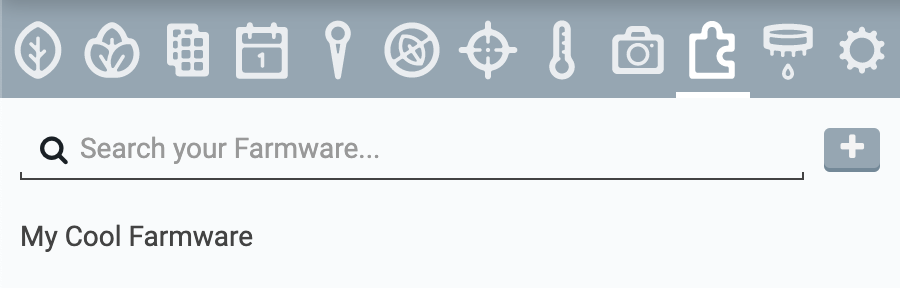
Interested in developing farmware?
See our developer documentation for more details.
Installing Farmware
Only install Farmware from developers you trust
Installing a Farmware onto your FarmBot will allow it to add, modify, and delete any resources from your FarmBot account every time it is run, including your Plants, Weeds, Sequences, Regimens, Events, Settings, and more. Exercise caution when installing Farmware, and only install Farmware from developers you trust.
To install a new Farmware, press the button on the Farmware panel. Enter the FARMWARE MANIFEST URL (link to the manifest.json file for the Farmware) and press .
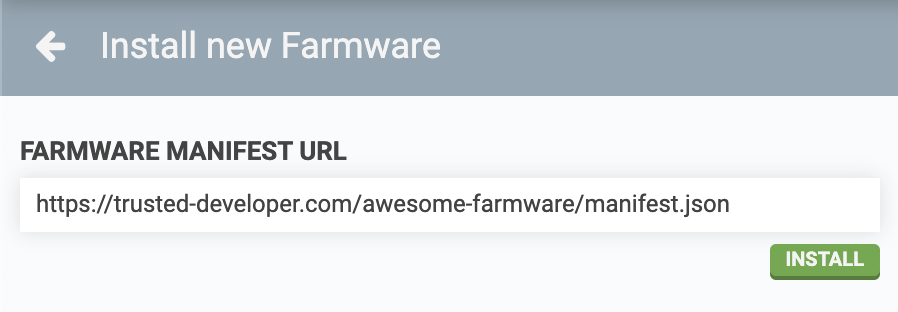
Running Farmware
You can run a Farmware manually by selecting it in the Farmware panel and pressing the button. If the Farmware accepts PARAMETERS, it will run using the default values as shown in the panel, which can be edited as needed.
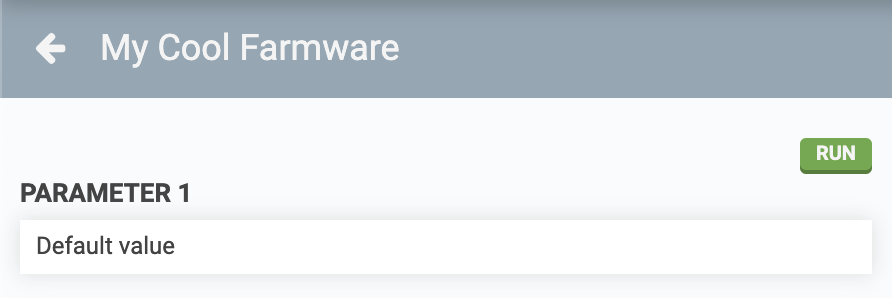
You can also run Farmware systematically by using the Run Farmware command in sequences. By default, the Farmware will use values for all PARAMETERS as listed in the Farmware panel, but you can override those values on a per-command basis using the checkboxes and input fields in the sequence command.
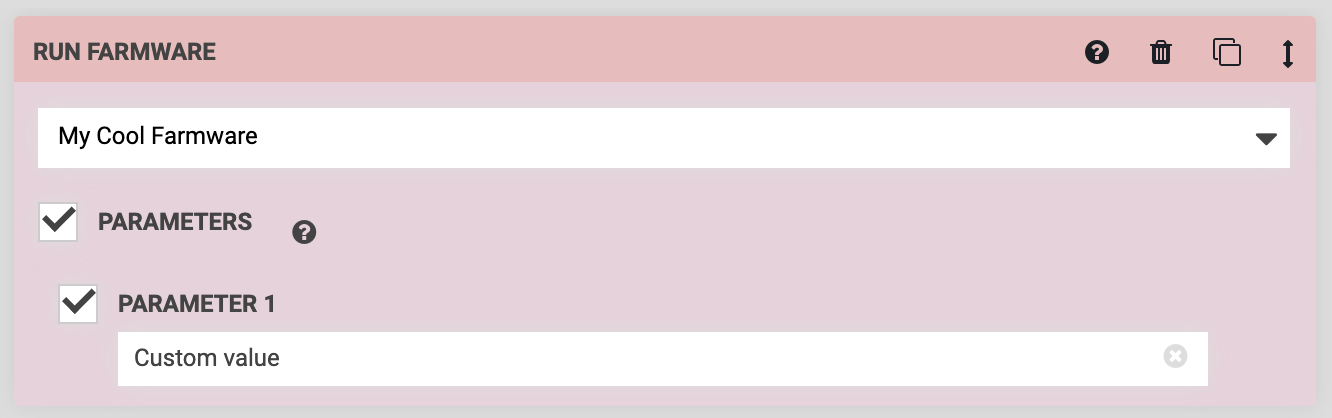
Removing Farmware
To remove a Farmware from your FarmBot, press the button at the bottom of the Farmware details panel. Note that if the Farmware is still used in any of your sequences, those sequences will fail when they try to run the Farmware that is no longer available.
Currently you must restart your FarmBot for a removed Farmware to stop being displayed in the web app.