Parameter Management
Hardware setting sync, import, export, and reset. Open these settings in the app
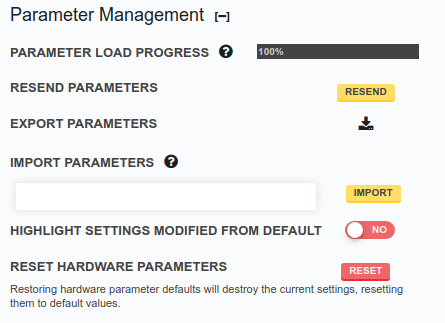
Parameter load progress
The progress bar shows the percentage of parameters that FarmBot has received. When a setting is changed, this will briefly drop below 100% as the parameter is saved and synced to your device.
Resend parameters
If the PARAMETER LOAD PROGRESS bar does not reach 100% within a few minutes of changing a setting, press to send the parameters to FarmBot again.
Export parameters
Press the icon to view all parameter data in a format that can be copied and pasted to share with others or save for later use.
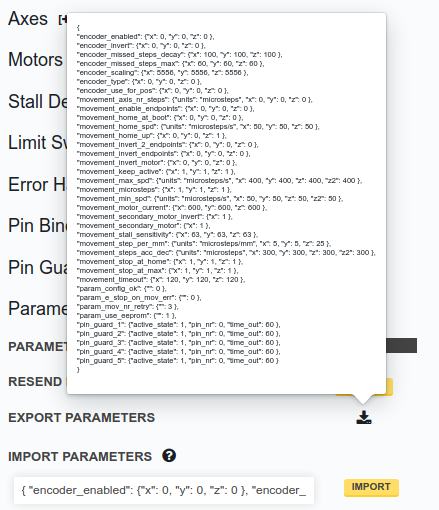
Import parameters
Parameter data from the EXPORT PARAMETERS button can be imported into your account by pasting it into the input field and pressing . Imported data will replace all parameters in your account.
Show advanced settings
For advanced users only
Some settings are not shown by default because they are only useful in very special circumstances and can cause problems for non-advanced users. To show advanced settings, turn ON the SHOW ADVANCED SETTINGS toggle.
Highlight settings modified from default
This advanced setting is not shown by default.
Disable this toggle to hide the high-visibility border around every parameter that differs from the default value. Default values for individual parameters are available in the tooltip for the parameter.
Reset hardware parameters
This will restore all settings to their default values, as shown in each setting’s tooltip.