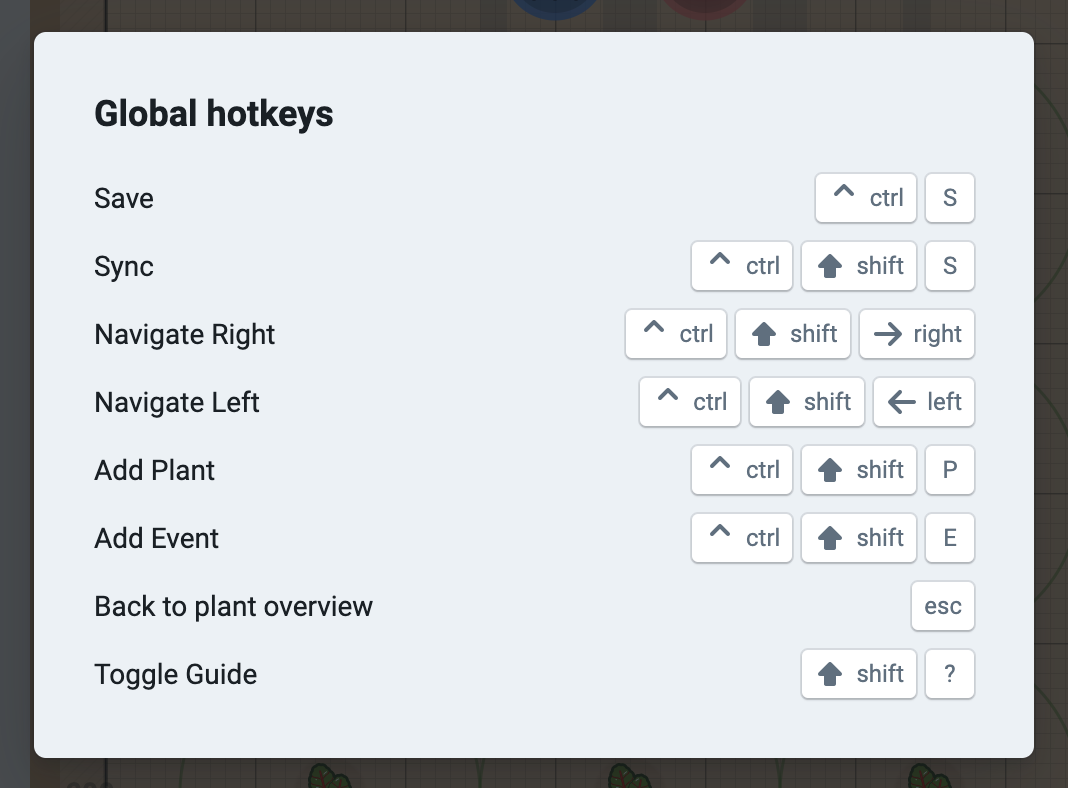Help
Get help with setting up and using the web app Open in the app
The help panel is full of resources for you to learn how to use the web app, troubleshoot issues with your FarmBot, and get help. To navigate between the various resources, click the dropdown menu at the top of the panel.
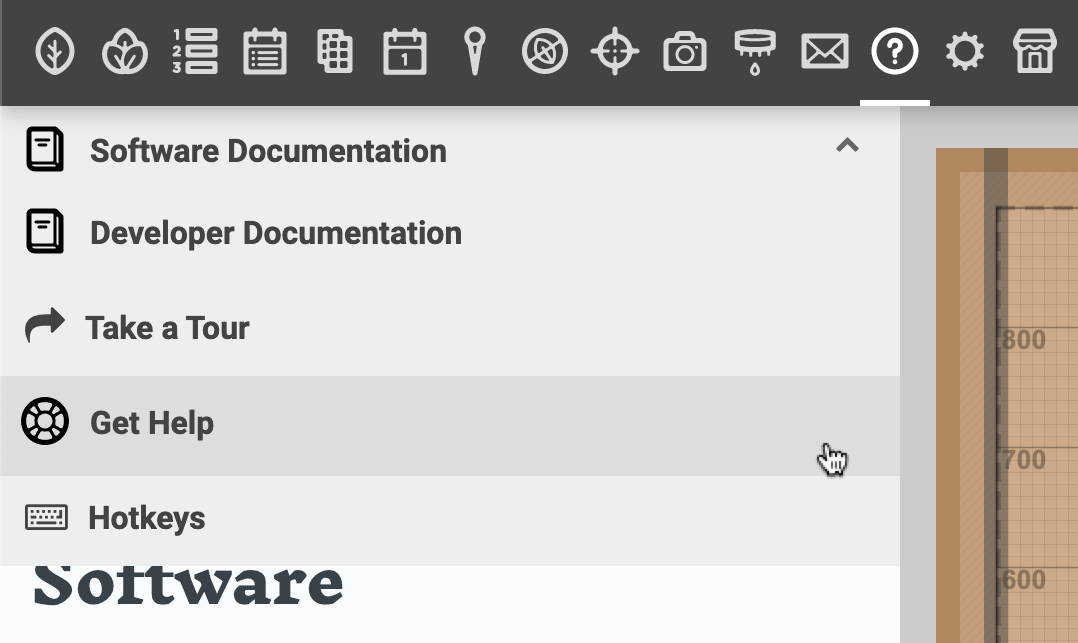
Documentation
All of our documentation hubs are available in the help panel for quick in-app reference. If you would like to read through the documentation independently from the app, simply open up a new browser tab to docs.farm.bot and choose the hub you wish to view.
Tours
Select take a tour to view and launch the available guided tours. This is a great way for new users to become familiar with the app, or to brush up on how to do things if you haven’t logged in since the last growing season.
Get help
If you’re having problems with your FarmBot or the web app, we’re here to help. Simply open up the get help panel to email us, submit product feedback right from the app, or navigate to the community forum.
Register your product
We prioritize supporting users who have registered their original ORDER NUMBER with their app account.
If you did not purchase hardware from farm.bot then official support may be limited.
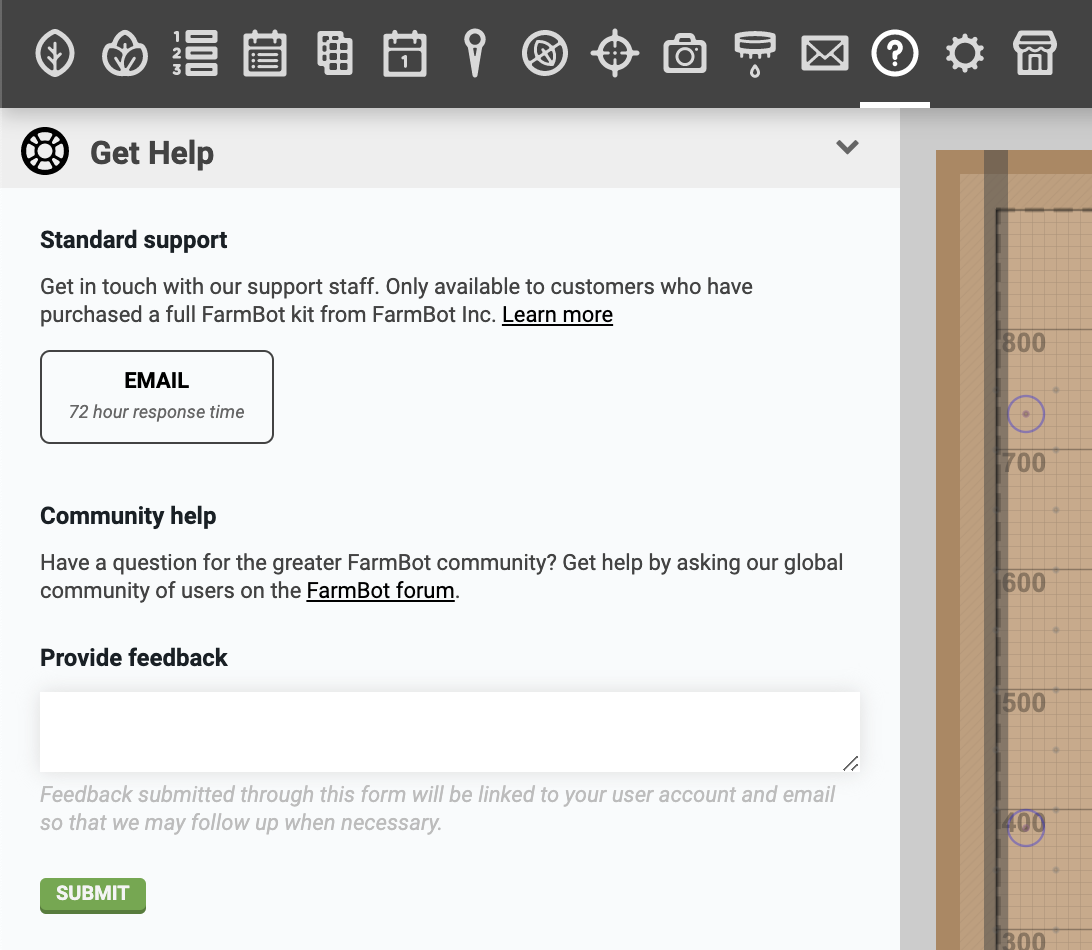
Hotkeys
Opens the hotkeys guide.