Diagnostic Reports
If you have been requested by a FarmBot staff person to create a diagnostic report, here is how to do it:
- Navigate to the device page of the web app.
- In the device widget, open up the diagnostic reports panel.
- Click
This will create a snapshot of your FarmBot’s system information (including user and device identity) and upload it to the web app’s database. The report will then show up in your web browser with a 5-character report code, for example: Report xxxxx.
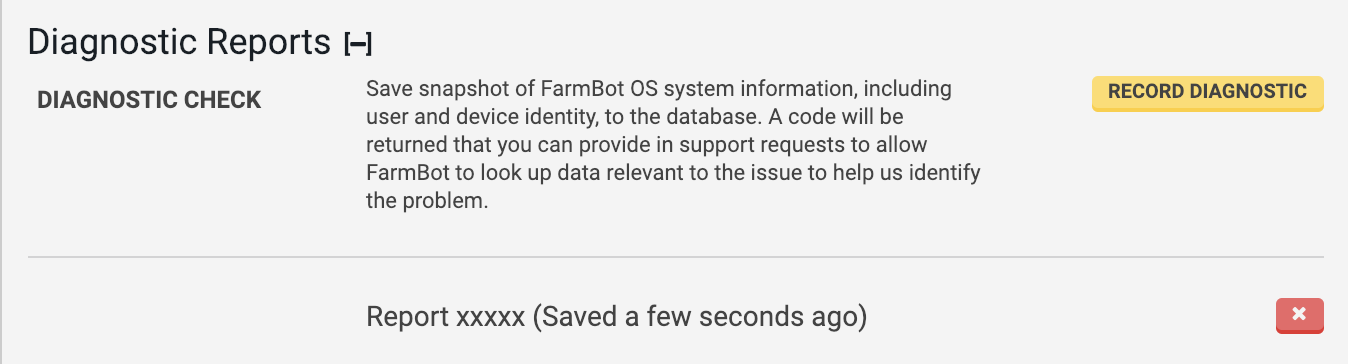
If requested, please provide the 5-character report code to a FarmBot staff person so that they may look up relevant data to help identify and fix any issues.
To delete old diagnostic reports, click the button.