Weed Detection
Computer vision software to detect weeds
1st party farmware
This farmware comes pre-installed with FarmBot OS.
FarmBot is designed to remove weeds early and often, so that the weeds are always small, young, and fragile, and therefore easily removed by the weeding tool. FarmBot finds weeds by using computer vision software to detect all plants in the bed and then mark any detected plant that was not planted by FarmBot as a weed.
Using the weed detector
Calibration required
To use the weed detection feature, you must first calibrate the camera.
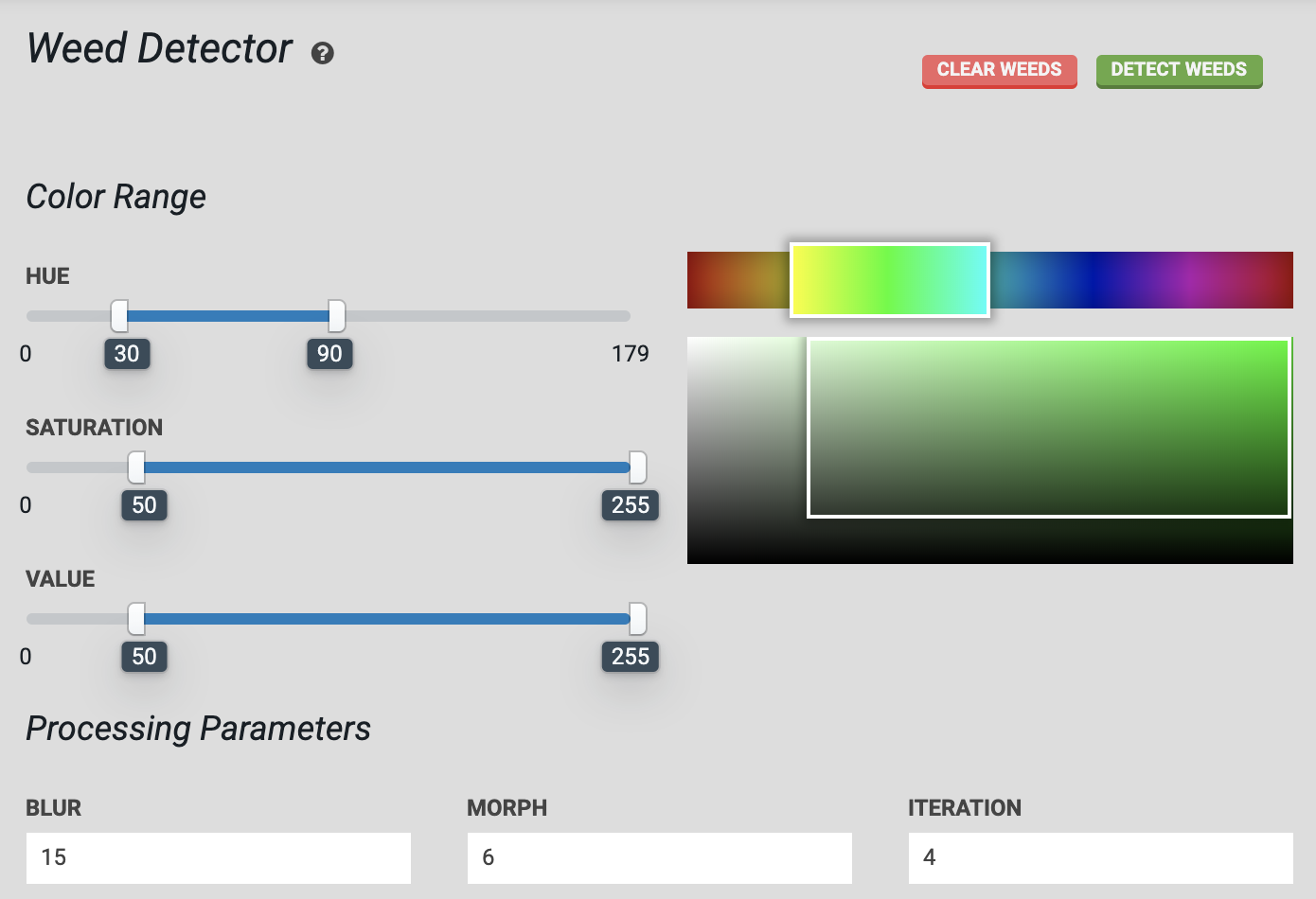
Select a color range
The weed detector software needs a range of color to look for when determining what is a plant and what is soil or other background. Use the sliders for HUE, SATURATION, and VALUE to select a range of colors you want to detect. The color boxes will give an indication of the range selected. For the hue slider, a green color range is approximately 30 to 90.
Tune processing parameters
Once an image has been taken with the camera, the weed detector software will process it. There are several processing parameters available (BLUR, MORPH, and ITERATION) that can help you fine tune the system to perform the best in your environment. It is recommended to use the default values at first, run a test, and then experiment with the processing parameter values to see how the results change.
Detect weeds
Move the FarmBot over a section of soil. Press to instruct FarmBot to take a photo and then process that image with the weed detector software. Any weeds found in the image will appear in the farm designer as a pair of red circles. The small center circle will represent the center of the weed, while the larger outer circle will represent the size of the weed. Press to delete all weed points from the map.
can be used to run weed detection on an image already taken, instead of taking a new photo.
Scan the entire garden
Detect weeds across FarmBot’s entire bed by creating a sequence of movements in a grid pattern with a Run Farmware step at each grid point, set to run the Weed Detector farmware.
Remove weeds with FarmBot
Weed removal can be performed by creating a weed removal sequence that uses the weeding tool on weeds (points) in the farm designer.
How it works
If we process a photo of our garden bed without providing any information, we would detect all the plants in the image:

However, we want to determine what is a weed, and the locations of those weeds.
So we feed the plant detection software some calibration parameters, letting it determine the location of the objects in the image. Based on the known locations of desired plants in the image, we can determine which plants are desired plants, and which ones are weeds.
Known (desired) plants are marked with a green circle, the detected plants that match the desired plants are marked with a blue circle, and the detected plants that do not match desired plants are marked with a red circle (those are weeds):

But wait! Our weeding tool is a certain size, and disrupts the soil within a certain area, its region of influence. We can represent that disrupted region with a grey circle:

1, since its region of influence is intersecting the desired plant’s circle. We also see that we wouldn’t be able to weed 2 without significantly disrupting the upper right plant. We can weed 3 safely.
The software takes the weeding tool size into consideration with a feature called Safe Remove.
It adjusts the location to be weeded for weed 1 away from the lower left plant, removes weed 2 from the list since it can’t be removed safely, and keeps 3 on the list of weeds to remove since there are no conflicts. You can see the weeds to remove and the weeder location represented with the red and grey circles as before, and cyan circles drawn for weeds that may not be removed completely (or at all) because the action might harm a desired plant:

You may now instruct the machine to remove the weeds marked in red, and remove the weeds marked in cyan by hand.
Program text output:
7 plants detected in image.
4 known plants inputted.
Plants at the following machine coordinates ( X Y ) with R = radius are to be saved:
( 600 400 ) R = 45
( 600 500 ) R = 45
( 700 400 ) R = 25
( 700 500 ) R = 25
2 plants marked for removal.
Plants at the following machine coordinates ( X Y ) with R = radius are to be removed:
( 743 541 ) R = 6
( 654 447 ) R = 6
2 plants marked for safe removal.
Plants at the following machine coordinates ( X Y ) with R = radius were too close to the known plant to remove completely:
( 651 446 ) R = 7
( 676 512 ) R = 3
4 detected plants are known or have escaped removal.
Plants at the following machine coordinates ( X Y ) with R = radius have been saved:
( 700 410 ) R = 31
( 596 396 ) R = 53
( 698 485 ) R = 29
( 600 499 ) R = 42