Webcam Feeds
Monitor your FarmBot from a distance
The WEBCAM FEEDS widget allows you to monitor your FarmBot from a distance with the use of an external camera system such as a Nest brand home security camera. Using a single camera, you could monitor the entire FarmBot bed while controlling it remotely, or, you could set up multiple webcams at different angles for viewing plants, etc.

Adding a webcam feed
To add a webcam feed, press , and then the button. Provide a Label and a publicly accessible URL (with http://) or IP address for your webcam stream.
Multiple webcam feeds can be added by pressing for each new camera.
When finished editing, press .
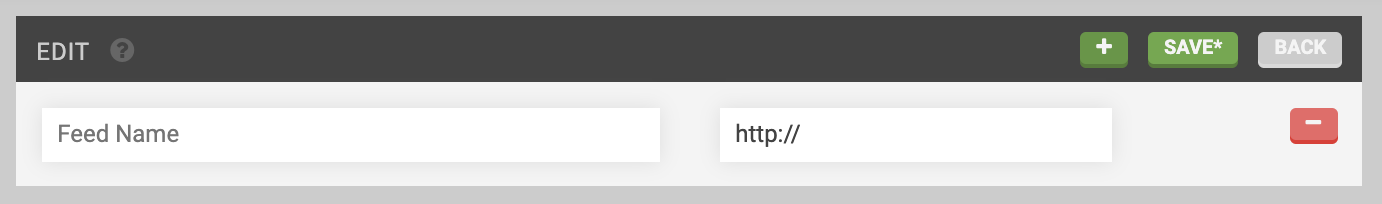
Viewing webcam feeds
The webcam widget will display one webcam feed at a time. If you have added multiple webcam feeds, you can cycle through them using the PREV and NEXT buttons on the left and right sides of the widget.

Deleting webcam feeds
To delete a webcam feed, press and then the feed’s button. Finish editing by pressing .
Hiding the widget
If you do not plan to use any webcams to monitor your FarmBot, use the HIDE WEBCAM WIDGET toggle in the app settings area to remove the widget from the controls page.